Author: Matti Tahvonen

The Apache Causeway project implements the naked objects pattern for Java. In the naked object pattern, the UI is essentially auto-generated based on the domain objects. With only the domain model, and typically some UI hints declared on the domain model, you get a fully functioning UI “for free.” This gives you a nice boost on the developer productivity, in case you don’t have strict requirements on the UI.

Open any file with Apache Tika
I wrote a handy web utility for you. It can read pretty much any file, detect a mime type and some of its other (file-specific) metadata, and preview its content as text. I'm not sure if it is really useful for anybody, but at least I hope it will work as an example of using Apache Tika in your web ...
.png)
Think twice before overriding Object.equals()
Overriding the Object.equals(Object) method, and its “companion” Object.hashCode(), provides your classes with some superpowers, but they are also one of the most common sources of problems that I see new and sometimes also more experienced Java and Vaadin developers struggling with. Some ...

The 5 best Java libraries for developer productivity
Java libraries enable developers to be more productive than with pure JDK. But not all Java libraries are created equal, and with dozens to choose from, finding the one(s) that will make the biggest impact on your team’s productivity can be a tough task. To help make the decision easier, the team ...
.png)
Creating well-behaving form fields using CustomField
Developing well-structured Vaadin applications is essentially composing a lot of well-named custom components. Some of those components have a few more responsibilities than giving order and structure to your codebase – namely fields, the components you use in your forms to edit the properties of ...
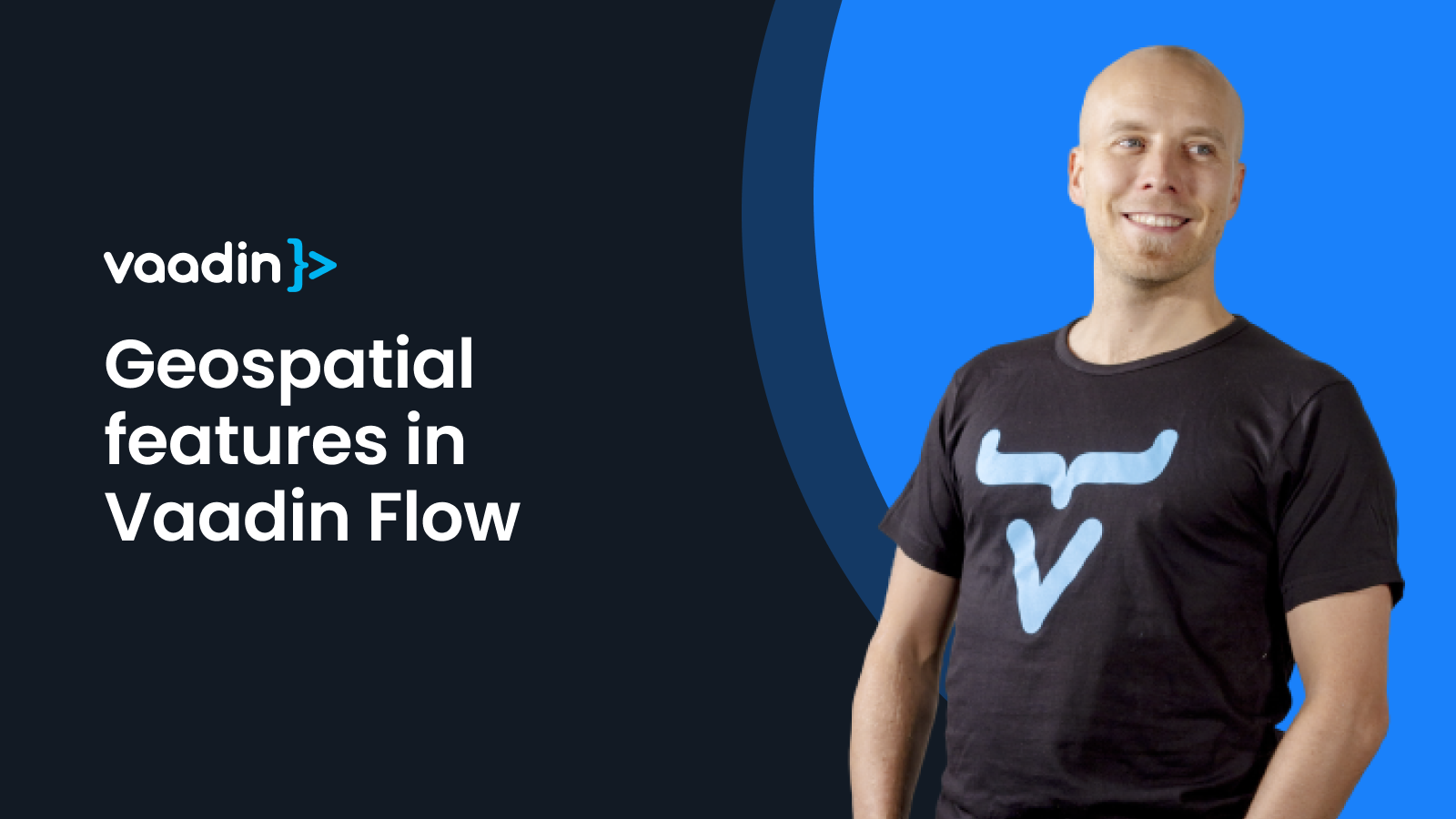
Four ways to display geospatial features in Vaadin Flow UIs
Java is a commonly used platform to edit geospatial data. There is almost an overload of various tools and libraries available. There are a number of UI widgets for Vaadin that allow you to plot and even edit geospatial information. The unique architecture of Vaadin Flow also allows you to build ...

Build modern web apps 100% in Kotlin
Build modern web apps in 100% Java is the tagline often used for Vaadin Flow. By changing the language, this could actually apply to Kotlin as well, known for its Kotlin-to-JavaScript transpilation. Kotlin code can be transpiled to JavaScript for execution in the browser, so one could argue that no ...

Persist your data with pure Java
In the fast-paced world of software development, efficiency and simplicity often dictate a project's success. This is why many Java developers have chosen Vaadin. With Vaadin, you can use a single language and execute your code in a single execution environment to create compelling web UIs. This ...

Forget passwords - Accessing WebAuthn API with Vaadin
Various WebAuthn/passkey-related questions have been trending in the Vaadin community, and unsurprisingly so. In 2024, "passkeys" should become the only acceptable authentication method for any self-respecting software craftsman, and passwords should be burnt with 🔥. Some questions have been ...
